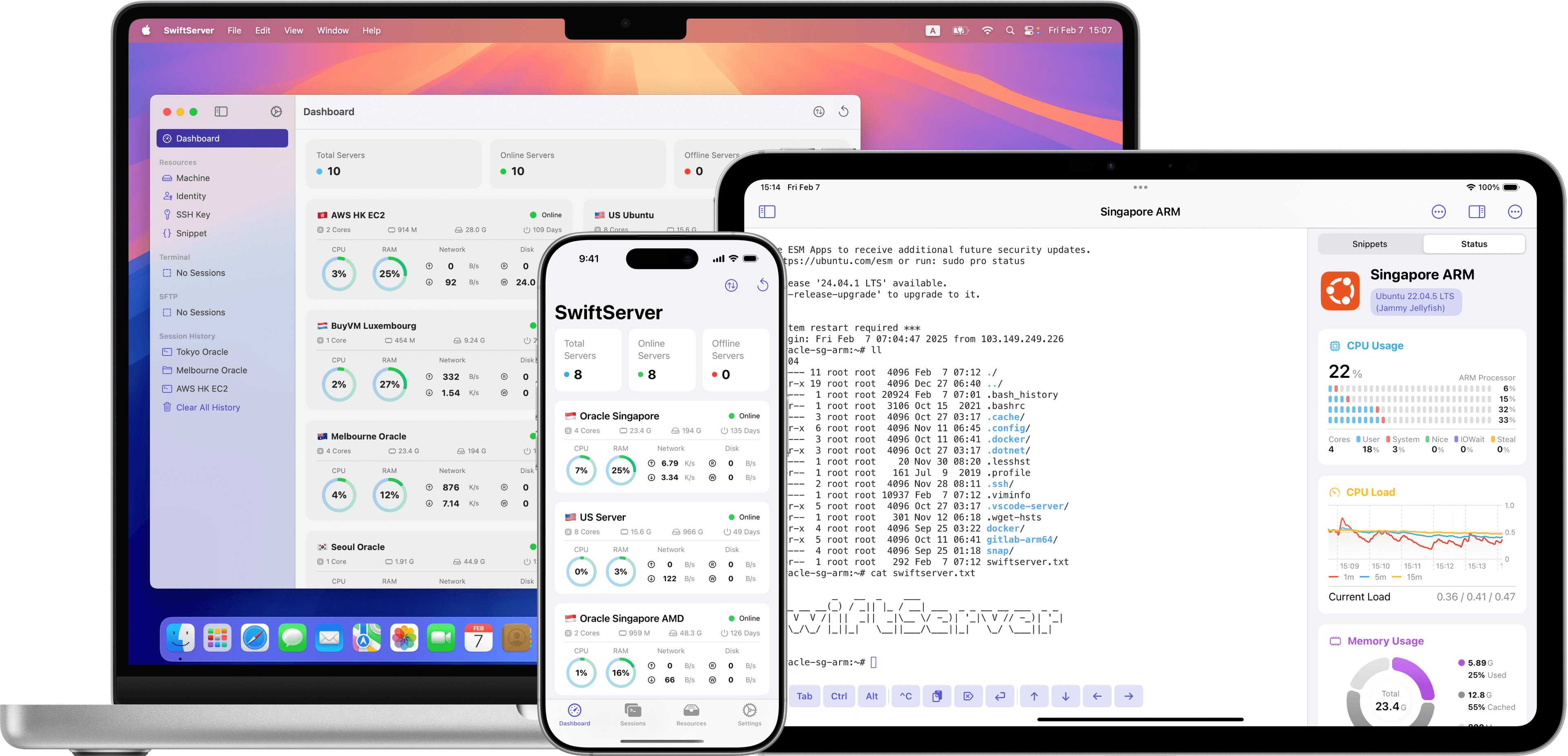
Empowering Your Daily Server Monitoring
Whether you’re a sysadmin, developer, or IT pro, our app keeps you connected, efficient, and in control. With real-time insights and easy management tools, server monitoring has never been simpler.
- Real-Time Server Insights
- Monitor CPU, memory, storage, network, Docker, and GPU performance in real-time, all from an intuitive dashboard.
- Easy Server Management
- Add, organize, and manage servers effortlessly. Handle files with SFTP integration—upload, download, and edit in one place.
- Sync and Customize Across Devices
- Sync securely with iCloud on iPhone, iPad, or MacBook. Personalize the app and terminal to match your style.
Monitor & Manage.
Perform detailed performance tracking of your servers and interact with a fully-featured terminal and SFTP.
Your Servers, Always within Reach.
Stay connected to your servers no matter where you are. Powerful, real-time data displayed in an elegant and intuitive interface. See the status of your servers at a glance and act swiftly when needed.


CPU Status Tracking
Instant insights into CPU performance. Stay informed, stay ahead.


Your Processes, Always Visible
Monitor your running processes, always know what's happening.


Comprehensive Memory Monitoring
Track each aspect of memory usage—used, cached, free, and swap space.


Monitor All Storage Partitions
Keep an eye on each storage partition. Get detailed insights into storage usage, write speeds, and latency for every mounted partition.


Track Network Activity and Statistics
Monitor upload, download, and bandwidth usage across network interfaces, with clear real-time and past usage statistics.¹


Monitor Docker Container Health and Performance


Terminal Control, At Your Fingertips
Run terminal commands anywhere.


Know Where Your IP Location Is ²


GPU Tracking for Your AI Computing
Track GPUs' status and processes easily, ensuring your computations stay on track.


Secure File Transfer Protocol (SFTP)


Discover all features.
Discover all the features of our SwiftServer that meet your needs.
Easily add and manage machines, organize them into groups, and import keys with just a few clicks.
Save and execute your most-used scripts in bulk with one click, making daily operations a breeze.
From font size and family to colors and background, fully customize your terminal to fit your style.
Manage files with ease—upload, download, preview, and edit, all in one place.
Keep all your app data securely in iCloud, synced across your iPhone, iPad, and MacBook, wherever you go.
Try SwiftServer for free and experience all the powerful features for yourself.
Your Data, Your Control - Our Commitment to Security
At SwiftServer, we prioritize your data’s security. We ensure that your information stays private, with no third-party access. Here’s how we keep your data safe:
- Your Data in Your Hands
- SwiftServer keeps all server information on your device—no data is collected or uploaded elsewhere.
- No Software on Your Server
- We don’t install anything on your server. Monitoring is done through Linux commands, keeping your system clean.
- Secure iCloud Sync
- Data syncs via iCloud, ensuring your information stays safe and private—accessible only by you.
A Price You'll Enjoy !
Prices differ across countries/regions and are subject to actual pricing.
Free
Server Monitoring
Full-featured Terminal
SFTP File Management
Server/Key/User Management
Code Snippet Execution
Unlimited Servers
Cross-Device Sync
IP Location Information
SSH Customization
SFTP Edit & Preview
Feature Updates
Monthly
Server Monitoring
Full-featured Terminal
SFTP File Management
Server/Key/User Management
Code Snippet Execution
Unlimited Servers
Cross-Device Sync
IP Location Information
SSH Customization
SFTP Edit & Preview
Feature Updates
Yearly
Server Monitoring
Full-featured Terminal
SFTP File Management
Server/Key/User Management
Code Snippet Execution
Unlimited Servers
Cross-Device Sync
IP Location Information
SSH Customization
SFTP Edit & Preview
Feature Updates
Lifetime
Server Monitoring
Full-featured Terminal
SFTP File Management
Server/Key/User Management
Code Snippet Execution
Unlimited Servers
Cross-Device Sync
IP Location Information
SSH Customization
SFTP Edit & Preview
Feature Updates
For more details about pricing and the comparison of different plans, please refer to the pricing page.
You can only purchase the premium version within the app or through the Apple App Store.
What our users are saying.
Discover the glowing feedback from our delighted users worldwide.
Ethan Zhao
Computer Science Master’s Student
SwiftServer has been a game-changer for my server management assignments. I can push updates, run tests, and monitor logs without missing a beat. The real-time monitoring helps me spot issues instantly, and the sleek interface makes it fun to use!
Mariana López
AI PhD Student
I’m constantly training deep learning models, and SwiftServer’s resource monitoring has helped me optimize GPU usage and memory allocation. I love being able to SSH into my server from my iPhone to tweak hyperparameters on the fly—no more rushing back to my lab!
Ravi Mehta
Data Scientist
SwiftServer’s SFTP feature is incredibly smooth and has saved me countless hours when dealing with large CSVs and data dumps.
Alicia Carter
Software Development Engineer
SwiftServer’s terminal interface is surprisingly powerful for an iOS app. The iCloud sync is a nice touch too, ensuring I always have my key configurations on both my iPad and Mac.
Sven Johansson
Operations Engineer
I manage dozens of servers, and SwiftServer makes it effortless to keep track of CPU, memory, and network usage in real-time. It’s everything I need in one place.
Sara Müller
AI Researcher
Remote access is crucial in my line of work, especially with multiple models running simultaneously. SwiftServer's Docker container tracking is a standout feature—it's rare to find a mobile app that can oversee container health this effectively. The IP location feature helps me quickly identify my servers' geographical locations based on their public IP addresses. Debugging from my phone has never been easier.
Omar Khalid
Hardware Development Engineer
My focus is usually on designing and testing physical components, but I still need to monitor our lab servers. SwiftServer offers a clear overview of system performance, and its user-friendly interface makes server management more straightforward than I ever expected.
1. To fully utilize the tracking of network activity and network statistics, vnStat must be installed on the server.
2. The IP location detection feature requires your server to be connected to the internet and a subscription to the Premium version.
